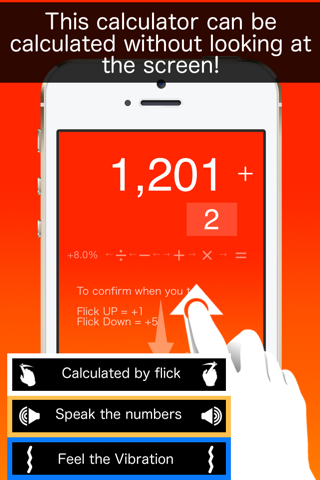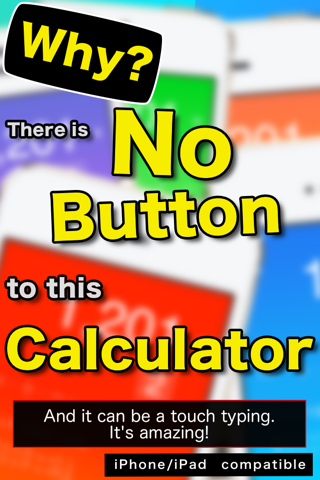
STEALTH Calculator : Eyes Free, Touch typing calc app
* Premier (peut-être) lapplication de la calculatrice au monde qui peut simplement feuilleter toutes les opérations
* Et lire les résultats du calcul de la voix et du son, vibration correspondant
* Peut être utilisé pour éteindre lécran en mode "stealth" (mode écran noir)
Vous devez être honnête formation, pour shabituer à: (
Mais, il pourrait être super confortable Si vous êtes habitués:-)
[comment calculer]
Sil vous plaît avoir limage dun "boulier".
Vous pouvez entrer des chiffres dans le film de haut en bas par un chiffre.
Et balayez vers la gauche et la droite, les opérateurs de saisie (× ÷ = - +).
Tout ce que vous faites est la suivante.
Permettant de travailler avec seulement le mouvement du doigt, vous pouvez «toucher tapant" entrée sans regarder lécran.
Il ne fait aucun doute que vous aider à calculer le tout en regardant les documents!
En outre, le taux denregistrement tels que le taux dactualisation au moment de la négociation et de la consommation impôt peut être, calcul de limpôt lors de lachat, le calcul dactualisation est OK dans les yeux libres.
Depuis quelle peut sans regarder lécran et est équipé "mode sombre" est également (calculée mode furtif) et faire le grand saut.
Pourquoi pensez-vous pas surpris tout le monde en a à «faire semblant que le calcul mental", la formule de Superbrain?
Vous pouvez taper assez rapidement si on shabitue!
--------
In English
--------
* The worlds first (maybe) Calculator app that can just flick all operations
* And read the calculation results in voice and sound, vibration corresponding
* Can be operated to turn off the screen by "stealth mode” (black screen mode)
You must be honest training, to get used to :-(
But, it might be super comfortable If you get used :-)
[how to calculate]
Please have the image of a “abacus".
You can input numbers in the flick up and down by one digit.
And flick left and right , input operators (× ÷ = - +) .
All you do is this.
Making it possible to work with only the movement of the finger, you can “touch typing" input without looking at the screen.
There is no doubt that you help to calculate the while looking at the documents!
In addition, the rate of registration such as the discount rate at the time of the bargain and consumption tax can be, tax calculations when shopping, discount calculation is OK in the eyes free.
Since she can without looking at the screen and is equipped "dark mode" is also (calculated stealth mode) and take the plunge.
Why do not you surprised everyone by a to "pretend that mental arithmetic" the superbrain formula?
You can type pretty quickly if you get used!